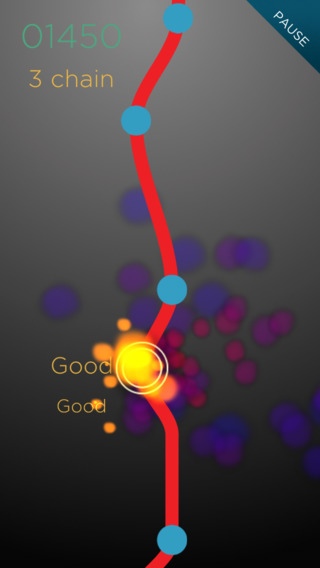Tune Cruiser 1.06
Continue to app
Paid Version
Publisher Description
Tune Cruiser is a new way to explore the iPod library on your device. Tap along with your favourite tunes and increase your score with every tap you hit. Can you hear the underlying patterns in your favorite songs? Tune Cruiser will put your musical abilities to the test! Import any of the songs on your computer or mobile device, find the beat, and tap your phone along with the rhythm to earn points. Tune Cruiser will change the way you listen to the tunes you've heard a hundred times before and get you hearing them in a whole new way. Tune Cruiser uses the Echonest (http://www.echonest.com) music analysis API to find the underlying beats in any song you import. Once you start tapping, Tune Cruiser will let you know whether you're finding the song rhythm and your score will increase as you correctly tap along. Use Facebook to post your best scores and challenge your friends. Tune Cruiser will enable you to discover all sorts of new music- view songs on your friends high score posts and go listen to them yourself. Then tap along! Supported platforms - iPhone 4 and above. iPad and iPod will be supported soon. Feedback welcome. Let us know what will make Tune Cruiser even better when you rate the app. Send feedback to support@tunecruiser.com NOTE FOR FACEBOOK USERS Facebook functionality has been greatly increased using native dialogs. Please upgrade to this version immediately if you use these functions. NOTE FOR NEW USERS - For best results use headphones. - Import songs using the Import button. To import you will require internet, the better your connection the quicker the import! - You will only need to import each song once. - Facebook is required only for connecting with friends and posting scores. If you don't need these features then you don't need to use Facebook.
Requires iOS 7.1 or later. Compatible with iPhone, iPad, and iPod touch.
About Tune Cruiser
Tune Cruiser is a paid app for iOS published in the Action list of apps, part of Games & Entertainment.
The company that develops Tune Cruiser is Tim Kreger. The latest version released by its developer is 1.06.
To install Tune Cruiser on your iOS device, just click the green Continue To App button above to start the installation process. The app is listed on our website since 2013-01-18 and was downloaded 3 times. We have already checked if the download link is safe, however for your own protection we recommend that you scan the downloaded app with your antivirus. Your antivirus may detect the Tune Cruiser as malware if the download link is broken.
How to install Tune Cruiser on your iOS device:
- Click on the Continue To App button on our website. This will redirect you to the App Store.
- Once the Tune Cruiser is shown in the iTunes listing of your iOS device, you can start its download and installation. Tap on the GET button to the right of the app to start downloading it.
- If you are not logged-in the iOS appstore app, you'll be prompted for your your Apple ID and/or password.
- After Tune Cruiser is downloaded, you'll see an INSTALL button to the right. Tap on it to start the actual installation of the iOS app.
- Once installation is finished you can tap on the OPEN button to start it. Its icon will also be added to your device home screen.